Your basket is currently empty!
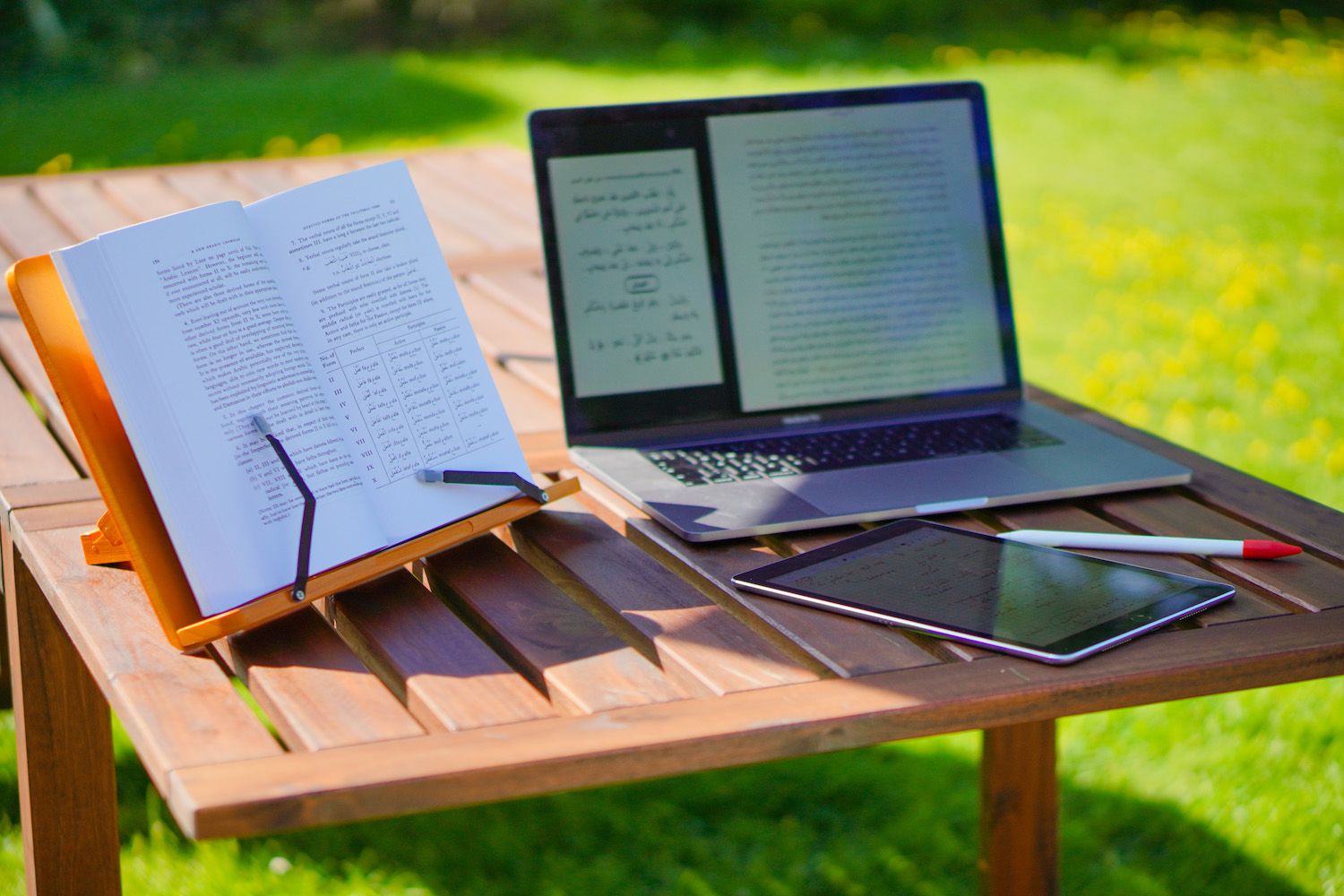
iPad Arabic Studies
Top tips for using an iPad for Studying

The modern student might find they have access to a myriad of textbooks, an entire library at their fingertips in the form of PDFs; but how best to actually utilise all of these resources?
The simple solution (as you may have guessed from the title of the article) is to get an iPad! Great for annotating PDFs, carrying hundreds of books around at the same time, and easily accessing your notes from previous years.
There are also great apps for the modern day Arabic student to help with looking up words and conjugating verbs. For the inexperienced typist (like myself) the on-screen Arabic keyboard makes typing in Arabic a lot easier than on a laptop too.

Why an iPad and not X other tablet?
I compared an iPad to a Microsoft surface in 2016. As soon as I tried the iPad and the Apple Pencil, I noticed it was just a significantly better experience when compared to a surface or any other tablets I had tried. Whereas other tablets and styluses felt quite good, the Apple Pencil feels just like writing with a normal pen! (More details on that below)
That being said I have friends that have tried Samsung tablet and more modern Microsoft Surface tablets have improved since 2016, so your mileage may vary.

Which iPad to get?
Apple offers a few different iPad models. It’s not always clear what the difference is beyond price. A good rule of thumb is that if you can’t tell the difference between two models, pick the cheaper one. Most iPads these days are really good devices, well specced, reliable and up to date.
In short though (for the last few years), the iPad Pro tends to be quite expensive and the iPad Air offers 90% of the features for a much lower price. There is also the smaller option of the iPad Mini but personally I think it would be hard to take notes on.
Generally I’d recommend the Air unless you want the extra-large screen that the 12.9 Pro model offers. Personally I wish I had the bigger size so I could see a bit more on screen and could more easily see two books on screen at once.
Be sure to also check the buyer’s guide to see if any of the iPads are due to be updated soon, or are significantly out-dated. Buyer’s guide available here: https://buyersguide.macrumors.com/#12-9-iPad-Pro
Other than that you can always head to your local Apple store where they will try and guide you through the options and find something that works for you.

Is the Apple pencil better or external styluses?
100% the Apple pencil.
I have tried third-party styluses in the past and they don’t even come close in terms of note-taking. The rather lovely pencil by fifty-three was nice when it came out but it’s not precise at all. It’s great for sketching, but basically useless for writing and note taking. It felt like trying to take notes on a small pad of paper using a large whiteboard marker.
The Apple pencil is really excellent, precise and feels like you’re writing with a real pen. One downside compared is that it is quite “slippery” when writing on the screen, I got used to this after a while, but a lot of people find a “paperlike screen protector” helpful to make it a bit grippier, more akin to the feel of writing on paper.
Another way to get a grippy feeling on the screen is to add a rubber tip to the pencil. There are various options available on Amazon for this.
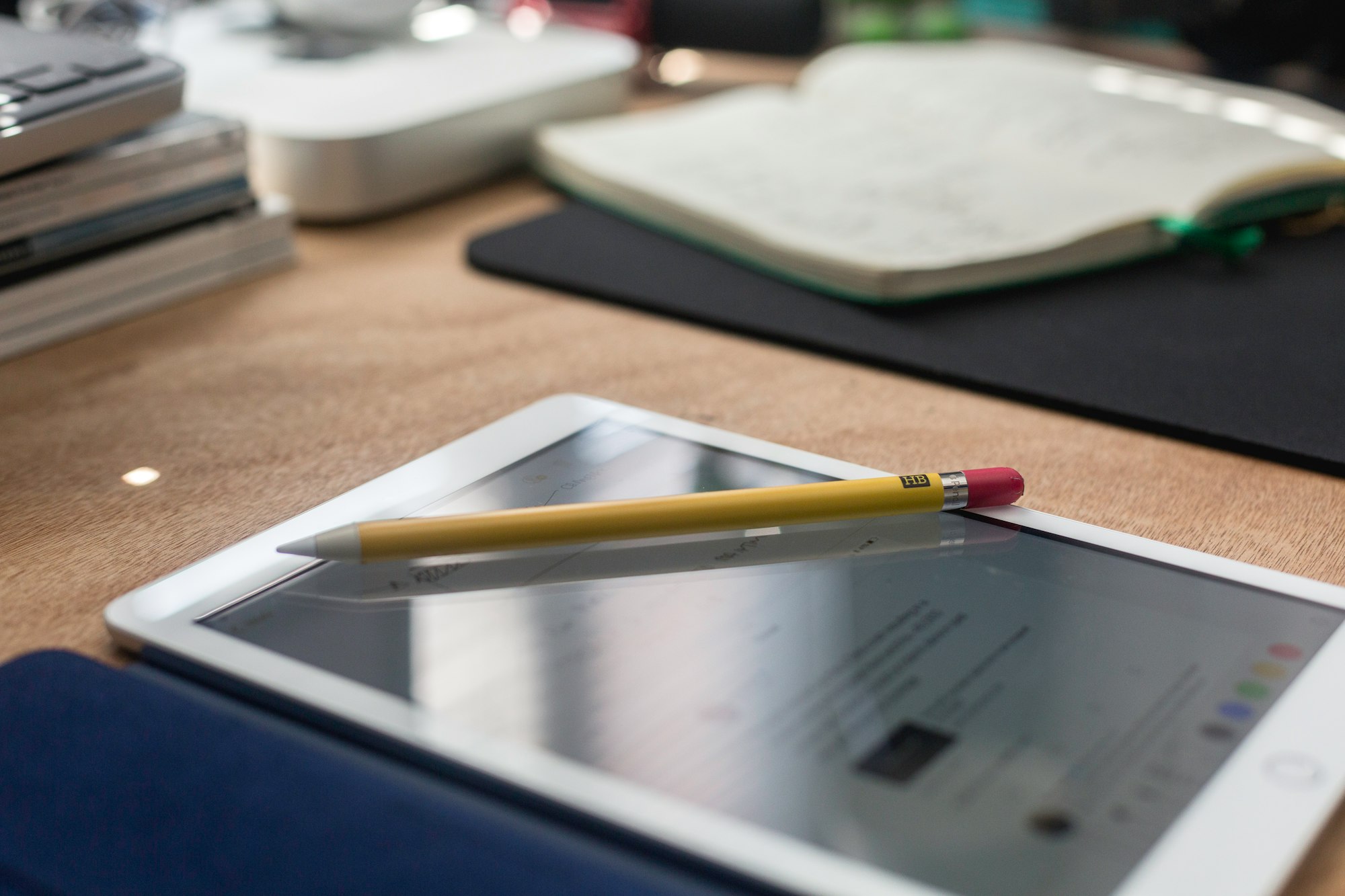
Note taking apps
Notability is a really good app and syncs with Mac so you can view your notes on your laptop. It costs ~£10 (one time purchase):

OneNote is also really good. It’s free and it syncs to desktop versions on windows and Mac too. If you also want to use your notes on a windows laptop, I highly recommend going with OneNote. However the Mac app for OneNote is quite clunky and generally Notability is a nicer app.

Both apps let you import PDFs or powerpoint files so that you can annotate them, and both work really well with the Apple Pencil. OneNote should also be available on Android or Windows tablets.
Helpful apps & websites for Arabic students
Aratools
£5 but well worth it, a very easy to use dictionary that makes looking up words a lot faster. Have used it for a couple of years, well worth it for the cost of a coffee.
https://apps.apple.com/us/app/aratools-arabic-english-dictionary/id329068883

Hans Wehr – Arabic dictionary

Searchable PDF of hans-wehr – Searchable in English too:
https://giftsofknowledge.files.wordpress.com/2016/01/hans-wehr-searchable-pdf.pdf
Acon: Arabic Conjugator


Cooljugator – also handy for conjugating verbs

Lisan al Arab – (لسانُالعرب )
Another dictionary – for finding the meaning and context of words. Written by ibn Manzur in 1290, ported to iPhone more recently.

Golden Qur’an – Arabic Qur’an app

App store: https://apps.apple.com/us/app/golden-quran-المصحف-الذهبي/id852497554
Websites (list compiled by Al-Salam Institute)
1. Aratools: http://aratools.com
2. Ejtaal Arabic Dictionaries: http://ejtaal.net/aa
3. Al-Maany English-Arabic: https://www.almaany.com/en/dict/ar-en/
4. Al-Maany Arabic-Arabic: https://www.almaany.com/ar/dict/ar-ar/
5. Google Translate: https://translate.google.co.uk/
6. Harakat: https://harakat.ae/
7. Waqfeya: www.waqfeya.com
8. Shamela: www.shamela.ws
9. Baheth: http://www.baheth.info/
10. Tafsir (English): http://www.altafsir.com/
11. Tafsir (Arabic):http://www.altafsir.com/Tafasir.asp?tMadhNo=0&tTafsirNo=0&tSoraNo=1&tAyahNo= 1&tDisplay=no&LanguageID=1
12. Typing speed test – in Arabic: https://10fastfingers.com/typing-test/arabic
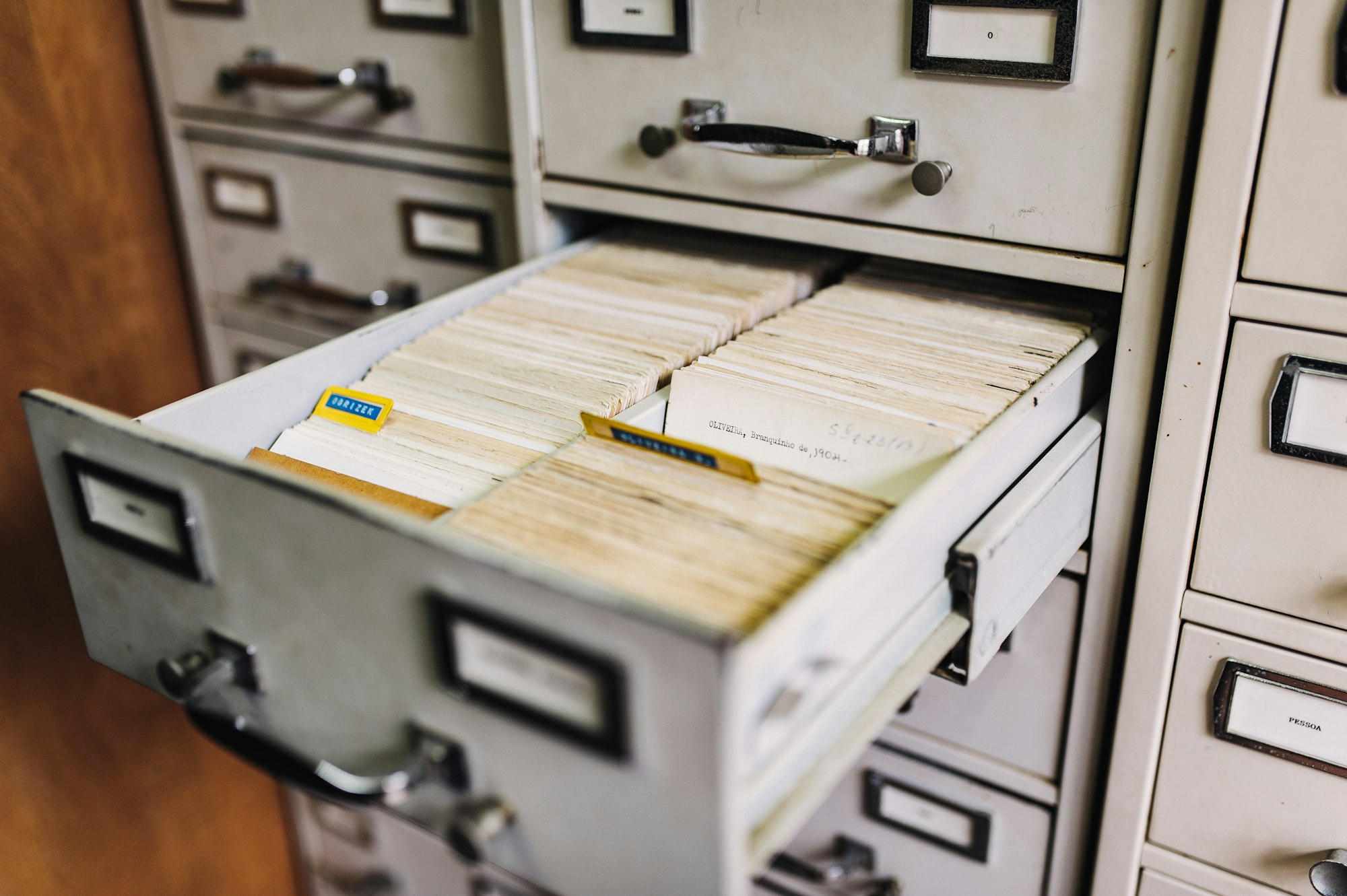
Saving PDF’s for use on iPad
On iPad you can save PDFs to the “files” app and then mark them up directly from there. More details here: https://support.apple.com/en-gb/HT205751
Can also import them into OneNote which is super handy: https://support.microsoft.com/en-us/office/insert-files-from-cloud-storage-into-onenote-for-ipad-or-iphone-7fe37f5f-7fc9-4258-a3a6-137416b3e3f2
A similar process exists for notability:https://support.gingerlabs.com/hc/en-us/articles/206061357-Importing-Notes#h_01F0FHK7G9666XV354YMT335E5
Multitasking & Split-view
It can sometimes be very helpful to have a few apps open at once, for example if you want to look up vocabulary in the dictionary while reading a text. Also useful for making notes while also viewing a texting.
There’s some tricks for getting multiple windows side by side here: https://support.apple.com/en-gb/HT207582
Although this mainly only works with newer apps, it doesn’t work with aratools for example. However it works well with OneNote and notability and is handy when using other apps such as Hans Wehr or when looking up something through safari.
SlideOver lets you keep one app in full screen and then slide a mini app on top of it. It’s a bit niche but it can be handy if you just want to look something up quickly without changing your main app: https://support.apple.com/en-gb/guide/ipad/ipadfe7c65e9/ipados
Notability has a good feature that allows you to edit multiple notes at once: https://support.gingerlabs.com/hc/en-us/articles/360003857512-Multi-Note-and-Note-Switcher

Conclusion
Generally I’ve found having an iPad super helpful for Arabic studies, allowing me to easily write and type in Arabic as well as carry around a huge number of textbooks and notes from previous years.
I’ve personally found digital notes to provide me with great convenience but others may find that paper notes and physical copies greater aid their learning. Proving more tangible and easy to use. As such, this digital approach isn’t for everyone.
Let me know your thoughts, I’d be keen to hear if there are any other approaches, apps or devices that are easier to use or more effective than what I’ve listed here.
I’ve outlined some tips here to help make sure your technology is helping you. Enabling you to study more effectively and put in better, more organised and more focused time. But if it’s ever proving too much of a distraction don’t be scared to just stick with what works. Even if that means a notepad and pencil as opposed to an iPad with an Apple Pencil!
Most studying boils down to effective engagement with the content. Continuously and repeatedly. More-so than any computer or app can help you to learn, the priority is always quality time spent learning and revising.
by
